First Look at Garmin’s new Fenix2 Multisport & Triathlon Watch
Today, Garmin announced their latest watch – the Fenix2. This unit builds upon the first generation Fenix unit that was initially released in the summer of 2012. At the time, that unit was heavily targeted at hikers and ultra runners. Over the past 18 months though the unit has slowly grown closer and closer to a more traditional Garmin Forerunner, even adding in Bluetooth Smart notifications late last year.
However, while the Fenix grew to more deeply cover the running segment, it lacked some of the components needed for a triathlete – such as swimming support, or power meter support on the bike. Further, it was missing the all important ‘multisport mode’, which allows you to quickly switch between sports – primarily in a race. All of these areas are now covered by the Fenix2.
But before we get too far ahead of ourselves, let me back up briefly. I’ve had the device for a bit of time now, and have been poking away at it on all three sports (and then some). While the device is set to be available in March, it’s still in beta. Thus, as I’ve been doing lately I’m waiting to do a full in-depth review later in Marchonce I have final software for the unit and can fully test everything. Like always, once I’m done with the unit I ship it back to Garmin and go out and get my own through normal retail channels.
Since the Fenix2 is beta, it certainly has bugs – like any other beta product. Thus I don’t want you to think my time with it has been perfect, but I’ve been impressed with the speed to fix the outstanding issues, and in the grand scheme of things – how few issues there are compared to other products I’ve tested at this stage.
With that, let’s dive into things.
WHAT’S IN THE BOX:
Inside the Fenix2 box you’ll find a bit of a matryoshka doll design for the different pieces and parts (those, btw, are the Russian nesting dolls).
The watch itself sits on the pedestal in the middle, while the accessories hang out in the little box to the left. The big box to the right is simply the outer shell.
Inside that accessories box you’ll find a slew of stuff. First up, depending on whether you buy the HR bundle or not, is the heart rate strap (more on that in a second). Then you’ve got the charging clip, along with a separate Fenix Velcro expander strap designed for heavy winter coats. Finally, you have some tools to change the watch straps.
Here’s the much wider Fenix extender soft/Velcro straps, along with the screws and components to swap it out. This is primarily used on winter coats, given the additional Ski/Snowboard modes.
Next of note is the HRM-RUN heart rate strap. This is Garmin’s premium heart rate strap introduced with the Garmin FR620. The Fenix2 supports all the same Running Dynamics features that the FR620 supports. I’ll cover that later on in this post though. The HRM-RUN strap is easily identified by the little runner man icon on it.
Then we’ve got the USB charging clip. This is the same clip as the original Fenix/Tactix, and is used for charging the unit, as well as downloading from it (or to it). You can also use your mobile phone as well.
Switching gears to the watch itself, it’s a virtually identical shell as the Tactix unit, which is almost identical to the original Fenix. The Fenix2 goes for the inverted color scheme (white text on black background), rather than the opposite in the original Fenix.
Also of note is the buttons are swapped around, changing the arrangement a bit. In order to access the menu at any time you’ll hold down the middle left button (titled menu). Otherwise, a quick tap acts as an up button, with the down button below it. The light is always the light button. On the right side you have the Start/Stop button, and then lap/back button. This all mirrors the Garmin Forerunner button trends as well.
And finally, here’s a look at the back of the unit.
With that, let’s go ahead and dive in – literally – and start going through the features. Because there’s so much ground to cover, and because this isn’t a full in-depth review, I’m mostly focusing on the new functionality. The Fenix2 retains all of the existing functionality of the original Fenix (as well as almost everything except military-focused features in the recently introduced Tactix), thus, rather than repeat those all, I’m going to just focus on the new and exciting things. Sound good? Good.
SWIM – POOL:
The Garmin Fenix2 introduces the ability to track swimming both indoors in a pool, as well as openwater. Taking a look at the indoor piece first, users of the Garmin Swim and Garmin FR910XT will find things fairly similar. To start a pool workout you’ll head into the Swim sport option, and then choose Pool. Note that even if swimming in an outdoor pool, you’ll want to choose ‘Pool’, and not GPS.
This is because the unit (like every other swim watch on the market) uses an accelerometer to determine when you hit each length of the pool. This is generally based on the push off the wall – either open or flip – and then the acceleration shortly thereafter.
After selecting pool, you’ll then choose the length of your pool. You have some preset options – such as 25y or 50m, as well as the ability to customize any pool length up to 149 yards/meters. The shortest you can configure is 18m/20y.
Once that’s done, you’re ready to swim.
Like the FR910XT, the unit supports the ability to customize the data fields. You can create numerous data pages (more than I can count – at least 10), and are limited to three data fields per page (you can have a single data field if you’d like). Within the option to configure the fields, you’ll find the swim section, enabling you to choose relevant swim fields. But you’ve also got fields like lap time and the like.
Once you’ve started the timer you’ll swim just like normal. The only advice I’d give (and I’ll cover this in more detail in my full in-depth review) is to ensure that you aren’t randomly stopping mid-lane to chat, or leaving the timer running if you go to flirt with the lifeguard. After all, the unit bases it’s calculations on movement – and unexpected movement (like doing the YMCA song), will impact readings.
For better or worse, the pool a few hundred meters from my house is like an open-water triathlon swim start…every time. On average 15-20 people in a single 33.3 meter long lane. While it makes for miserable (mostly slow) workouts, it does at least provide great testing grounds for accuracy of lap tracking in near constant speed-up/slow-down situations (such as passing someone mid-lane).
While swimming with the watch you can record interval splits (such as creating a set), for either current analysis or later analysis. On the watch you can display status such as current interval stats, including strokes, stroke rate, time, distance, etc…
Later on, upon uploading to Garmin Connect, this same information is displayed there. Note that there are some minor oddities in the data seen below, as things are still in beta a bit (for example, even though I swam in a meter pool, it shows up as yards, making the numbers a bit complex to grasp). Also, there’s a minor issue in that I suck at swimming.
Scrolling down further, you’ll get stroke information as well as as efficiency information. On the left side you’ll notice three intervals that I created while swimming. One at approximately 500m, one at 150m, and one at 350m. Roughly.
Now, there are some differences between the Fenix2 and the Garmin Swim/910XT. First off, unlike the Garmin Swim, you can’t do Drill Mode, which allowed you to set distances for sections where you were doing drills (such as kickboard) that didn’t give any useful data. In addition, unlike the FR910XT (which doesn’t have drill mode), you can’t setup any swim alerts – such as distance or time alerts that might vibrate. On the flip side, you have far more customization options than the Garmin Swim with the Fenix2. And, unlike both the Swim/910XT, you can upload your workout to Garmin Connect pool-side from the app. Note that Garmin is open however to the idea of adding both (drill and swim alerts), but nothing has been finalized there yet. Hang tight for the final review to see if things shift.
SWIM – OPENWATER:
Next up, heading outside into the (frigid) waters for an openwater swim. While in Barcelona this past weekend I had the chance to get a single openwater swim in, about 75 minutes after racing the Barcelona Half-Marathon.
Unlike in pool mode, while in openwater mode the unit uses the GPS to determine distance and pace/speed, while using the internal accelerometer to determine strokes. Combined, the functionality is exactly the same as the Garmin FR910XT while outdoors. And ultimately, it’s the same openwater swim code chunks being ported into the Fenix2 from the FR910XT.
To start an openwater swim, you’ll head into the same menu to choose the ‘Swim’ sport, and then from there you’ll see the openwater option (shown above). After the unit gets satellite reception, it’s ready for you to press start and actually start swimming.
While swimming, the unit will show you metrics including stroke rate (strokes per minute), pace (how fast you’re going), and distance. Like indoors you can create lap splits as well, and, should you need to – you can also pause the unit.
While I had a brilliantly chilly swim, there was a mix-up on which beta drop was on my unit that had which openwater swim code in it, thus – my total distance data was a bit wonky (though I was highly impressed by how nearly spot on the FR910XT, Suunto Ambit 2, and a reference swimcap FR620 were to each other – all within .03 miles). I’ve been told I should have a new beta drop by the end of the week that should eliminate the issue I saw (since it’ll have the right code section in it), so I’ll re-test things again Monday/Tuesday when I’m in Barcelona for Mobile World Congress.
I’ll update this section once I have my next openwater swim there. For those curious, I was testing with the FR910XT and Suunto Ambit on one wrist, and the Garmin Fenix2 on the other wrist. In my swimcap, I was using a Garmin FR620. Just to be clear, the FR620 does not measure swim related information – I’m simply using it to measure distance above the water line as a known good.
BIKE – WITH POWER METER SUPPORT:
Moving into the next triathlon sport – cycling, the Fenix2 adds a slew of new capabilities there, primarily around power meter support. The existing Fenix(1) and Tactix units did have a cycling mode that was upgraded after release and steadily improved upon, ultimately encompassing a fairly functional bike watch.
However, it lacked power meter support, and thus lost appeal with some triathletes and cyclists. The Fenix2 introduces power meter support for ANT+ capable power meters, such as the PowerTap, Garmin Vector, or Quarq Cinqo (among many others like Stages, Power2Max, SRM, etc…). In short: If it’s an ANT+ power meter, it’ll work with Garmin Fenix2.
To pair to an ANT+ power meter you’ll head into the settings menu and then into sensors and find power meter:
Then, you’ll let the Fenix2 find the ANT+ power meter on your bike. Depending on the model of power meter, it’ll walk you through the appropriate calibration steps. For example, with Garmin Vector it’ll follow the standard prescribed steps of the three major phases of configuration/setup (spinning at 70-80 RPM, static calibration, and then dynamic calibration).
In addition, the unit supports configuring both crank length (requirement for Vector), as well as wheel size. This is all in addition to any ANT+ speed/cadence sensor support. There, the unit supports ANT+ Speed/Cadence combo sensors, ANT+ Speed-only sensors, and ANT+ Cadence-only sensors. It does not support any Bluetooth Smart sensors of any sort.
Once you’ve got everything all paired up you’ll probably want to configure some relevant data screens. Certainly, for cycling that’d likely be data fields including distance, speed (either in MPH or KPH), and ascent. For power meter users, you have a slew of new options there as well. Here are the current power meter fields available as written in the unit (subject to change of course):
% FTP, AVG BAL, AVG PWR, BAL, BAL 10S, BAL 30S, BAL 3S, IF, KILOJOULES, LAP BAL, LAP NP, LLAP NP, LLAP PWR, MAX LAP PWR, MAX PWR, NP, PDL SMOOTH, POWER, PWR 10S, PWR 30S, PWR 3S, PWR ZONE, TORQUE EFF, TSS, WATTS/KG
BAL = Balance, AVG = Average, FTP = Functional Threshold Power, IF = Intensity Factor, LLAP = Last Lap, PWR = Power, PDL SMOOTH = Pedal Smoothness, TORQUE EFF = Torque Efficiency, TSS = Training Stress Score
The TSS/NP/IF metrics come from TrainingPeaks, and align to what’s displayed on TrainingPeaks and Garmin Connect. Those also roughly align to other metrics called other names by other companies.
Note that of course you don’t need a power meter (or any ANT+ sensor) to use bike mode with the Fenix2. In this case, I’m merely pointing out some of the newer features. Within my full in-depth review I’ll cover the functionality more broadly. But just to put it in context, I used cycling mode this past weekend while bumbling around Barcelona on what were effectively beach cruiser bikes for a few hours. Here, my map:
(The little squiggles in the one section is where I stopped and had hot chocolate)
Like all sports within the Fenix2, you can configure up to three data fields per page, and up to dozens of pages per sport. And, like all sports, in cycling mode you’ll save your data for upload later – either via plugging it in, or via phone. And, you can also do Live Tracking as well (just not with ANT+ sensors recording/enabled). But more on the Live Tracking in a bit.
RUN – WITH RUNNING DYNAMICS, VO2MAX, AND RACE PREDICTOR:
The Fenix2 adds almost all of the features found on the new Garmin FR620 from a running dynamics and run ‘coaching’ standpoint. The first part, what Garmin calls ‘Running Dynamics’, capture movements that are part of your running stride. These metrics are captured via the Garmin HRM-RUN strap, which is compatible with the Fenix2. This ANT+ heart rate strap is compatible with any ANT+ unit, but only the FR620 and Fenix2 can capture the additional running dynamics pieces that are transmitted from the heart rate strap to the watch.
Today, that includes the following metrics:
Cadence: Total steps per minute – this has previously been available on the footpod, but this brings it internal to the HR strap
Vertical Oscillation: This is measuring the ‘bounce’ in a runners torso within each step. This is vertical motion, measured in centimeters.
Ground Contact Time: How much time your foot spends touching the ground, measured in milliseconds
Now, cadence can also come from the ANT+ footpod as well. And in addition, with the Fenix2 (like the original Fenix in a recent update), can also determine cadence from the unit without a footpod (indoors/outdoors). Further, the Fenix2 also retains the recent change to the Fenix adding the ability to get pace & distance information from the wrist indoors without a footpod. While I haven’t yet re-tested the Fenix2 indoors from an accuracy standpoint, I’m hesitant to assume it’ll be any more accurate than my recent tests of the Fenix indoors with the beta firmware there (which showed speed accuracy was variable).
These metrics are shown on the unit itself on a new Running Dynamics data page that you can enable. It mirrors what you’d see on the FR620, even including the little gauge along the top, which is done with the dots, indicating where you are performance-wise:
Afterwards, on Garmin Connect, you’ll see the Running Dynamics metrics there. You can see them here for my half-marathon:
Like with the FR620, there isn’t a ton of detailed guidance yet on what to do with the data. Some areas such as cadence are well understood – but beyond that I suspect it’s going to be some time until sport scientists have enough data from enough people to really give clear-cut messaging here.
Moving beyond Running Dynamics, the unit adds additional running coaching type features, all of which are found on the FR620, and one of which is found on the FR910XT (Training Effect):
VO2Max Estimation: This utilizes information from the heart rate strap and heart rate variability (HRV) to determine a VO2Max estimation. This is then displayed following each run.
Race Predictor: Race Predictor uses simple lookup tables to take your VO2Max combined with age/gender and determine ‘best possible’ race times.
Recovery Advisor: Recovery advisor gives you the estimated time until your next hard workout. This counter is always available on the watch to see how much time is left.
Training Effect: Training Effect provides a score of a given workout and how impactful that workout was on your body.
To be clear on race predictor, it doesn’t take into account your actual training. It simply does a lookup on a chart comparing your VO2Max with gender/age to known potential race results. It’s purely a ‘best case scenario’. I’ve found it fairly close, but not 100% on the mark.
All of these metrics are shown on the watch, as well as uploaded to Garmin Connect. On the watch, you can access them via the menu system at any time:
And later, on Garmin Connect they’re shown in a few different places. The Training Effect score is shown on the activity itself, while the VO2Max score is shown on the dashboard.
Beyond the Running Dynamics and coaching-related features, the Fenix2 contains both workout and interval functionality, allowing you to create workouts via Garmin Connect and then download them to the unit wirelessly (or, via USB). For example, I created this simple workout here on Garmin Connect, and then later pushed it to the Fenix2:
Here it is on the Fenix2. In this case, the unit will walk me through the different portions of the workout, displaying my targets for each section.
Now, there are some items to be aware of when it comes to the FR620 (or FR910XT) and the Fenix2. For example, the Fenix2 doesn’t contain a Virtual Racer mode like the FR910XT contains (which allows you to race against past/other efforts). It does contain the Virtual Partner however, so you can race against a virtual pace, seeing how far ahead/behind you are with respect to time/distance.
On the Fenix2 side, the unit doesn’t allow both concurrent ANT+ and Bluetooth Smart, which means that you have to choose whether to connect an ANT+ device such as a heart rate strap, or do Bluetooth Smart driven Live Tracking.
And finally, unlike both the FR620/FR910XT, the Fenix2 is limited to 3 items per screen page. But on the flip side, the Fenix2 can have a heck of a lot more screen pages. And the Fenix2 has all the Running Dynamics/coaching/Bluetooth features that the FR910XT lacks.
MULTISPORT MODE:
Perhaps the most critical addition for the Fenix2 is the multisport mode – at least from the perspective of a triathlete. Without such a mode, I don’t believe a multisport watch is really…well…a multisport watch. Multisport mode allows you to quickly shift from one sport to the next. For example, from swim to bike to run, and to record the transition times in between them (just like you would in a race).
The Fenix2 supports the ability to customize which sports are included in your multisport mode lineup. For example, you could do the traditional Swim/T1/Bike/T2/Run arrangement, or, you could also do Skiing/Cycling/Paddling (like some adventure races).
To configure Multisport you’ll simply head into the sport menu and then select which sports you want to use. You can choose any sports that you’ve configured in the watch:
You’ll also have the option to enable transition recording times as well:
Once you’ve started things, it’s mostly business as normal from an activity standpoint. The data pages will show up for each sport as you’ve previously configured them.
In order to switch between sports you’ll simply press the ‘Lap’ button (lower right). As you do so, the unit will show you the total time, and then the individual sport you’re in. You’ll simply continue this pattern until you’ve completed the multi-sport activity.
Note that the Fenix2 will create a single multisport .FIT file, and then upon upload to Garmin Connect, it’ll show as separate activities (Swim/Bike/Run). Also note that the Fenix2 doesn’t have a quick-release kit for it – unlike the FR910XT, so it’s a watch that will remain on your wrist from start to finish, across all three sports.
LIVE TRACKING AND MOBILE PHONE UPLOADS:
Today, Garmin is launching a bunch of app updates and introductions. To start, they’re updating the Android app which will enable uploads from the Garmin FR220/FR620/Fenix/Fenix2/Tactix (via Bluetooth Smart), in addition to the existing Edge 510/810 units. On the iOS side, they’ll be releasing an update today that adds uploading support for the Fenix/Fenix2/Tactix to the already existing support for the FR220/FR620/Edge 510/Edge 810. Beyond all that, the apps will support Vivofit as well (today as well). [Update, later in the day: Garmin has clarified that the Android update for today will not include the Fenix/Fenix2/Tactix support, that got slightly delayed, but is still planed for Q1]
I didn’t have a chance to look at the new app prior to today, but Garmin sent over a few screenshots of how things look. I’m sure within a few hours we’ll all have a chance to dig in more deeply (remember, it may take a few hours to show globally, once it’s released today). Above, you can see the refreshed UI for iOS, which has a much more iOS7 looking feel to it.
The functionality of the Fenix2 connected with the mobile applications matches that of the Garmin FR220/FR620, which enables the following scenarios:
Live Tracking: You can transmit your current location and track history to a shared site that allows friends/family/etc to follow your progress.
Uploading of completed activities: Following an activity, the Fenix2 will automatically upload the workout using your phone to Garmin Connect.
Downloading of workouts: Fenix2 can download workouts that are created on Garmin Connect via your phone. Those workouts can then be executed on the watch (such as zone/pace instructions)
Downloading of satellite data: This speeds up initial acquisition of the satellites, and can reduce the time to satellite acquisition to a few seconds. Pretty cool stuff.
Notifications via Bluetooth Smart: This provides the ability on the watch get text messages, tweets, and anything else you’d like. As long as an app notifies, the watch notifies you…instantly.
All of these items require that you have a Bluetooth Smart capable device – either iOS or Android. On Android, that’s Android 4.3 or higher, and on iOS that’s an iPhone 4s or newer (or 3rd generation iPads or later). Previous phones won’t work. Do note that on the live tracking piece, you MUST have your phone on you. It can’t be sitting at home, since the connection between the device and the phone only can span a few meters. The phone is acting as the conduit to the internet. For more details on how the Live Tracking piece works, check out my FR620 In-Depth Review, where I cover it in detail.
As part of my final Fenix2 In-Depth Review, I’ll validate how the revamped app works and include details on it there.
Of course, some features don’t require the app at all. In addition to tracking and uploading of data you also have the ability to get notifications from your mobile phone for various events. For example, anything that my iPhone sends to the notification center can be sent to the watch. Be it a new text message notification, or a posting on Facebook. These are configured through Bluetooth settings menu after pairing the watch via the standard Bluetooth control panel.
Now, there is one limitation here. The way the Fenix/Fenix2/Tactix unit is designed, the communications chipset inside of it can only connect over either Bluetooth or ANT+ at one time. It can’t do both concurrently. Thus if you enable Bluetooth Smart notifications, you’re effectively disabling ANT+ sensor support (i.e. heart rate straps, cycling sensors, etc…).
When you configure notifications you have the option to specify if it’s turned on: All The Time, Only In Activities, Only When Not In Activities, or Off.
Obviously, when you turn it on depends on what you care about. If you don’t care about ANT+ sensors, then that’s not a big tradeoff. For me personally, sensors are a big deal, and thus, that matters to me quite a bit and is a tough tradeoff to swallow.
Ultimately, this limitation isn’t something that will be changed through software. It’s a physical hardware limitation.
HIKING & NAVIGATION:
The Fenix2 line carries through all of the existing features of the original Fenix from a navigation and hiking standpoint – nothing has been cut or changed there.
This means you still have the ability to program in waypoints, follow tracks and other magnetic compass driven items. You can do this via downloading courses from Garmin Connect to the unit, as well as inputting the waypoints directly on the unit.
I’ll cover this section in much more detail in the final review, but by and large nothing has changed in this area (either positive or negative), so to get an understanding of how things work you can hit up my Garmin Tactix ororiginal Garmin Fenix reviews – since the functionality is identical there. My Tactix review is only a few months old, so things are generally spot-on, whereas the original Fenix review is a bit older and some newer features have since been added.
GARMIN VIRB SUPPORT:
Just a quick item to note that like the Fenix and Tactix, the Fenix2 includes the ability to control the Garmin VIRB action camera, both for video, as well as for still photos. I covered this within my Garmin VIRB In-Depth Review, so you’ll want to swing over to that for more details for now.
SKI/SNOWBOARD MODE:
I previewed this when it first came out last year, but since then Garmin has been chugging away adding a number of features in this area. Since skiing wasn’t on my plate the last few weeks, I haven’t had a chance to test it. Nonetheless, here’s the low-down on the core features, which is known as ‘Ski-Board’ mode in the menu.
Ski Mode Run Detection: Each time you get off the lift and start to ski, it’ll automatically create a new lap within the unit. In addition, there is a run counter, which shows you how many runs you’ve completed.
3D Speed and Distance: As I covered in my post last year, this mode takes into account the horizontal and vertical components within the speed and distance calculations – basically accounting for the drop in vertical.
Ski Mode Auto Pause: This will automatically pause the time and distance of the track file when you are sitting on a ski lift.
Ski Pages Know When On Lift: While on the lift, the unit will automatically switch to showing you stats about your last run, rather than just stats about the chair lift.
Beyond these core features they’ve also added in more ski-specific data fields, such as total vertical drop and run-specific details around max speed, vertical drop, etc….
As you noticed at the very beginning of this post, the unit includes a fabric extender strap – which is specifically designed to fit over bulkier winter jackets, typically worn while skiing or snowboarding (unless you’re in Dubai of course).
Hopefully I’ll be able to get in some slope time here in the near future to dig into this a bit more before the final in-depth review.
RANDOM NOTABLE ITEMS THAT DIDN’T FIT:
Garmin Fenix2 Skiing and Snowboarding Mode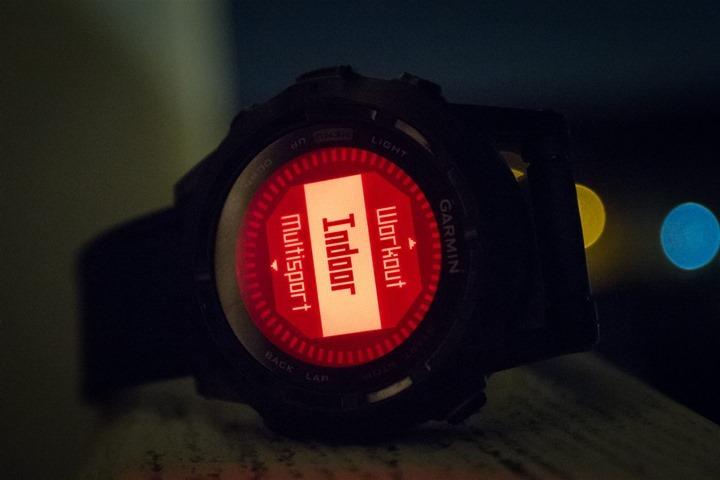
If you’re a previous user of the Fenix/Tactix watch, you may make note of a few little changes on the platform. Most of these are minor, but definitely worthwhile point out.
1) The Layout Is Different: Astute Fenix/Tactix users will note that the layout of the buttons is different, and thus, so are some navigational aspects within the menus. I still catch myself up a bit, but it’s not too bad – and aligns more closely with the existing Forerunner lineup than the previous Fenix lineup.
2) You can opt to ‘Resume later’ an activity: This could be useful if you’re on a multi-day hike and want to keep the same track the entire time. This way you can basically save it, and come back to finish it some other time/day. This is also useful if the watch happens to run out of juice (or crash), in that the watch will resume the activity (this saved me once already).
3) Custom Sports and Profiles: The only feature that has been ‘reduced’ in the watch is the ‘Profiles’ concept, which allows you to customize and create profiles endlessly. Now, they’ve shortened it down to a bunch of pre-populated profiles with settings that make sense, as well as three fully custom profiles that you can tweak. For example, you could make a stand-up paddle boarding profile (SUP), if you’d like.
4) The backlight is red: While the backlight on the Tactix was green, the backlight on the Fenix2 is a red color, like the D2 aviation watch.
I’ll continue to add little items in here as I stumble onto them, and of course will include a more comprehensive listing if I find more, as part of the In-Depth Review.
COMPARISON TABLES:
Before we wrap things up I’ve put together the comparison charts of all the features of the Fenix2 and original Fenix, compared to the Garmin FR910XT, and Suunto Ambit 2 (closest competitors). You can of course create your own comparison tables using this link with any of the products I’ve previously reviewed, such as adding in the new Polar V800, which is Polar’s upcoming tri watch for April.
| FUNCTION/FEATURE | GARMIN FENIX2 | GARMIN FENIX | SUUNTO AMBIT2 | GARMIN FORERUNNER 910XT |
|---|---|---|---|---|
| COPYRIGHT WWW.DCRAINMAKER.COM – UPDATED FEBRUARY 20TH, 2014 @ 11:25 AMNEW WINDOW | ||||
| GENERAL: PRICE | $399 | $400.00 | $499 | $399.00 |
| GENERAL: PRODUCT ANNOUNCEMENT DATE | FEB 20, 2014 | JUL 10, 2012 | APR 29, 2013 | OCT 4, 2011 |
| GENERAL: ACTUAL AVAILABILITY/SHIPPING DATE | MARCH 2014 | AUG 2012 | MAY 2013 | JAN-APR 2012 |
| GENERAL: GPS RECORDING FUNCTIONALITY | YES | YES | YES | YES |
| GENERAL: DATA TRANSFER | USB & BLUETOOTH SMART | USB & BLUETOOTH SMART | USB | ANT+ WIRELESS |
| GENERAL: WATERPROOFING | YES – 50M | YES – 50M | YES – 100M | YES – 50M |
| GENERAL: BATTERY LIFE | 50 HOURS | 50 HOURS | 50 HOURS | 20 HOURS |
| GENERAL: RECORDING INTERVAL | 1S TO VARIABLE | 1S TO VARIABLE | VARIABLE | 1S OR SMART |
| GENERAL: SATELLITE PRE-LOADING VIA COMPUTER | YES | NO | YES | NO |
| GENERAL: QUICK SATELLITE RECEPTION | GREAT | GOOD | GREAT | GREAT |
| GENERAL: ALERTS | VIBRATE/SOUND/VISUAL | VIBRATE/SOUND/VISUAL | SOUND/VISUAL | VIBRATE/SOUND/VISUAL |
| GENERAL: BACKLIGHT GREATNESS | GREAT | GREAT | GREAT | GREAT |
| GENERAL: ABILITY TO DOWNLOAD CUSTOM APPS TO UNIT/DEVICE | NO | NO | YES | NO |
| GENERAL: ACTS AS DAILY ACTIVITY MONITOR (STEPS, ETC…) | NO | NO | NO | NO |
| FUNCTION/FEATURE | GARMIN FENIX2 | GARMIN FENIX | SUUNTO AMBIT2 | GARMIN FORERUNNER 910XT |
| CONNECTIVITY: BLUETOOTH LEGACY (PRE-4.0) TO PHONE | NO | NO | NO | VIA WAHOO FITNESS ADAPTER |
| CONNECTIVITY: BLUETOOTH SMART (4.0+) TO PHONE UPLOADING | YES | YES | NO | VIA WAHOO FITNESS ADAPTER |
| CONNECTIVITY: PHONE NOTIFICATIONS TO UNIT (I.E. TEXTS/CALLS/ETC…) | YES | YES | NO | NO |
| CONNECTIVITY: LIVE TRACKING (STREAMING LOCATION TO WEBSITE) | YES | NO | NO | NO |
| CONNECTIVITY: EMERGENCY/SOS MESSAGE NOTIFICATION (FROM WATCH TO CONTACTS) | NO | NO | NO | NO |
| CONNECTIVITY: BUILT-IN CELLULAR CHIP (NO PHONE REQUIRED) | NO | NO | NO | NO |
| CYCLING: DESIGNED FOR CYCLING | YES | YES | YES | YES |
| CYCLING: POWER METER CAPABLE | YES | NO | YES | YES |
| CYCLING: POWER METER CONFIGURATION/CALIBRATION OPTIONS | YES | N/A | YES | YES |
| CYCLING: POWER METER TSS/NP/IF | YES | N/A | NO | YES |
| CYCLING: SPEED/CADENCE SENSOR CAPABLE | YES | YES (FULL SUPPORT ADDED SEPT 2013) | YES | YES |
| FUNCTION/FEATURE | GARMIN FENIX2 | GARMIN FENIX | SUUNTO AMBIT2 | GARMIN FORERUNNER 910XT |
| RUNNING: DESIGNED FOR RUNNING | YES | YES | YES | YES |
| RUNNING: FOOTPOD CAPABLE (FOR TREADMILLS) | YES | YES | YES | YES |
| RUNNING: RUNNING DYNAMICS (VERTICAL OSCILLATION, GROUND CONTACT TIME, ETC…) | YES | NO | NO | NO |
| RUNNING: VO2MAX ESTIMATION | YES | NO | YES | NO |
| RUNNING: RACE PREDICTOR | YES | NO | NO | NO |
| RUNNING: RECOVERY ADVISOR | YES | NO | YES | NO |
| RUNNING: RUN/WALK MODE | NO | NO | NO | YES |
| FUNCTION/FEATURE | GARMIN FENIX2 | GARMIN FENIX | SUUNTO AMBIT2 | GARMIN FORERUNNER 910XT |
| SWIMMING: DESIGNED FOR SWIMMING | YES | NO | YES | YES |
| SWIMMING: OPENWATER SWIMMING MODE | YES | N/A | YES | YES |
| SWIMMING: LAP/INDOOR DISTANCE TRACKING | YES | N/A | YES | YES |
| SWIMMING: RECORD HR UNDERWATER | NO | NO | NO | NO |
| SWIMMING: OPENWATER METRICS (STROKE/ETC.) | YES | N/A | YES | YES |
| SWIMMING: INDOOR METRICS (STROKE/ETC.) | YES | N/A | YES | YES |
| SWIMMING: INDOOR DRILL MODE | NO (MIGHT CHANGE) | N/A | YES | NO |
| SWIMMING: INDOOR AUTO-PAUSE FEATURE | NO | N/A | NO | NO |
| SWIMMING: CHANGE POOL SIZE | YES | N/A | YES | YES |
| SWIMMING: INDOOR MIN/MAX POOL LENGTHS | 18M/20Y TO 150Y/M | N/A | 5M/Y TO 1,200M/Y | 20M/22Y TO 100Y/M |
| SWIMMING: ABILITY TO CUSTOMIZE DATA FIELDS | YES | N/A | YES | YES |
| SWIMMING: CAN CHANGE YARDS TO METERS | YES | N/A | YES | YES |
| SWIMMING: CAPTURES PER LENGTH DATA – INDOORS | YES | N/A | YES | YES |
| SWIMMING: INDOOR ALERTS | NO (MIGHT CHANGE) | N/A | NO | YES |
| FUNCTION/FEATURE | GARMIN FENIX2 | GARMIN FENIX | SUUNTO AMBIT2 | GARMIN FORERUNNER 910XT |
| TRIATHLON: DESIGNED FOR TRIATHLON | YES | NO | YES | YES |
| TRIATHLON: MULTISPORT MODE | YES | N/A | YES | YES |
| WORKOUTS: CREATE/FOLLOW CUSTOM WORKOUTS | YES | YES (AS OF DEC 6, 2013) | NO | YES |
| WORKOUTS: ON-UNIT INTERVAL FEATURE | YES | YES (AS OF DEC 6, 2013) | BARELY | YES |
| WORKOUTS: TRAINING CALENDAR FUNCTIONALITY | NO | NO | NO | NO |
| FUNCTIONS: AUTO START/STOP | YES | YES | YES | YES |
| FUNCTIONS: VIRTUAL PARTNER FEATURE | YES | YES | NO | YES |
| FUNCTIONS: VIRTUAL RACER FEATURE | NO | NO | NO | YES |
| FUNCTIONS: RECORDS PR\’S – PERSONAL RECORDS (DIFF THAN HISTORY) | NO | NO | NO | NO |
| FUNCTIONS: DAY TO DAY WATCH ABILITY | YES | YES | YES | NO |
| FUNCTIONS: HUNTING/FISHING/OCEAN DATA | YES | YES | NO | NO |
| FUNCTIONS: TIDAL TABLES (TIDE INFORMATION) | YES | NO | NO | NO |
| FUNCTIONS: JUMPMASTER MODE (PARACHUTING) | YES | YES | NO | NO |
| FUNCTIONS: GEOCACHING | YES | YES | NO | NO |
| FUNCTIONS: WEATHER DISPLAY (LIVE DATA) | NO | NO | NO | NO |
| FUNCTION/FEATURE | GARMIN FENIX2 | GARMIN FENIX | SUUNTO AMBIT2 | GARMIN FORERUNNER 910XT |
| NAVIGATE: FOLLOW GPS TRACK (COURSES/WAYPOINTS) | YES | YES | YES | YES |
| NAVIGATE: MARKERS/WAYPOINT DIRECTION | YES | YES | YES | NO |
| NAVIGATE: ROUTABLE/VISUAL MAPS (LIKE CAR GPS) | NO | NO | NO | NO |
| NAVIGATE: BACK TO START | YES | YES | YES (ADDED AUG 30, 2013) | YES |
| NAVIGATE: IMPROMPTU ROUND TRIP ROUTE CREATION | NO | NO | NO | NO |
| NAVIGATE: DOWNLOAD COURSES/ROUTES FROM PHONE TO UNIT | YES | YES | NO | NO |
| SENSORS: ALTIMETER TYPE | BAROMETRIC | BAROMETRIC | BAROMETRIC, GPS (FUSEDALTI) | BAROMETRIC |
| SENSORS: COMPASS TYPE | MAGNETIC | MAGNETIC | MAGNETIC | GPS |
| SENSORS: HEART RATE STRAP COMPATIBLE | YES | YES | YES | YES |
| SENSORS: ANT+ HEART RATE STRAP CAPABLE | YES | YES | YES | YES |
| SENSORS: ANT+ SPEED/CADENCE CAPABLE | YES | YES | YES | YES |
| SENSORS: ANT+ FOOTPOD CAPABLE | YES | YES | YES | YES |
| SENSORS: ANT+ POWER METER CAPABLE | YES | NO | YES | YES |
| SENSORS: ANT+ WEIGHT SCALE CAPABLE | NO | NO | NO | YES |
| SENSORS: ANT+ FITNESS EQUIPMENT (GYM) | NO | NO | NO | YES |
| SENSORS: ANT+ REMOTE CONTROL | YES | YES | NO | NO |
| SENSORS: ANT+ EBIKE COMPATIBILITY | NO | NO | NO | NO |
| SENSORS: BLUETOOTH SMART HR STRAP CAPABLE | NO | NO | NO | NO |
| SENSORS: BLUETOOTH SMART SPEED/CADENCE CAPABLE | NO | NO | NO | NO |
| SENSORS: BLUETOOTH SMART FOOTPOD CAPABLE | NO | NO | NO | NO |
| SENSORS: BLUETOOTH SMART POWER METER CAPABLE | NO | NO | NO | NO |
| SENSORS: TEMP RECORDING (INTERNAL SENSOR) | YES | YES | YES | NO |
| SENSORS: TEMP RECORDING (EXTERNAL SENSOR) | YES | YES | NO | NO |
| SENSORS: COMPATIBLE WITH FIRSTBEAT HR TOOLS | TBA | NO | YES | YES |
| FUNCTION/FEATURE | GARMIN FENIX2 | GARMIN FENIX | SUUNTO AMBIT2 | GARMIN FORERUNNER 910XT |
| SOFTWARE: PC APPLICATION | BASECAMP | BASECAMP | MOVESLINK AGENT | GTC/ANT AGENT |
| SOFTWARE: WEB APPLICATION | GARMIN CONNECT | GARMIN CONNECT | MOVESCOUNT | GARMIN CONNECT |
| SOFTWARE: PHONE APP | GARMIN CONNECT MOBILE/BASECAMP MOBILE | GARMIN BASECAMP (IOS) | SUUNTO MOVESCOUNT | GARMIN FIT |
| SOFTWARE: ABILITY TO EXPORT SETTINGS | TBA | YES (PROFILES XML) | YES (ONLINE) | NO |
| PURCHASE: AMAZON LINK | TBA | LINK | LINK | LINK |
| PURCHASE: CLEVER TRAINING LINK (SAVE 10% WITH DCR10MKG) | LINK | LINK | LINK | LINK |
| DCRAINMAKER: REVIEW LINK | LINK | LINK | LINK | LINK |
The tables are updated dynamically and thus if/when things change that’s represented automatically in this section. And again, remember you can create your own charts easily here with any product you’d like.
MY INITIAL THOUGHTS ON THE UNIT:
Overall, the changes are a really sweet step forward for the Fenix product line. The team behind the product has continued to evolve the original Fenix unit over the course of the past ~20 months, adding in more features than any other Garmin team I’m aware of (and that’s before today). Today’s announcements of the Fenix2 make it quite appealing for the triathlete, ultimately putting it in the same camp now as the Ambit2…but cheaper.
There’s a few things that the Fenix2 does that the Ambit2 doesn’t – namely around Running Dynamics and Bluetooth upload/download/Live Tracking support, as well as deeper power meter support. On the flip side, for those who like extensibility, the Ambit2 includes the Ambit App Zone, which offers tons of bite-sized apps to fill the gaps for various functions.
In many ways though, I do see the Fenix2 as a bit of a Garmin portfolio stop-gap for the season. After all, it’s effectively taking existing hardware (with some very tiny tweaks) and extending out the functionality to match that of a combined FR910XT and FR620, as best as the existing Fenix hardware platform allows. And, for the most part, they get about 95-98% of the way there. Obviously, there’s an absolute crapton of navigation/hiking/skiing/mountain related features not found in the FR910XT/FR620 – so simply looking at combining those two watches isn’t accurate. And ultimately, there are so many features that prior to today, all those features were its own watch by itself (the original Fenix).
Because the unit I have from a software standpoint isn’t quite done yet (albeit close), I’ve held off on making this any sort of full In-Depth review. Once the final firmware is buttoned up in the March timeframe, expect a full in-depth review there. Obviously, as part of that I’ll be focusing on all the usual items, including swim/bike/run accuracy. Thus, I can’t quite make a final determination or recommendation on the unit until that happens. Assuming however that everything continues to chug along nicely, then I’d say it makes for a very solid spring contender.
Until then, hopefully this bridges the gap a bit to answer questions. Thanks for reading!
FAQ’S – FREQUENTLY ASKED QUESTIONS:
Here’s my attempt at answering the most commonly asked questions that I expect to get, or see down below in the comments. I’ll update this as time goes along.
When’s your Fenix2 In-Depth Review coming out?
Once the final software is available and I’ve been able to cover all the test scenarios (swim/bike/run/hike/etc…). Currently Garmin is targeting March, thus, I’ll be targeting March.
When will Garmin release the Fenix2, and how much does it cost?
This is currently targeted for “March 2014”, which, could well mean mid-March or March 31st. Remember that’s the date it’s shipped to retailers, not necessarily the date it’ll end up in your hands. I’d be highly skeptical of any retailer that’s giving you an exact date.
The cost is $399 for the base unit, and $449 for the unit with the HRM-RUN heart rate strap. In general, if you plan to buy the HR strap later, you’ll want to buy it upfront, since you’ll save about $30-$40 on the HRM-RUN strap. Remember that the Running Dynamics pieces only work with the HRM-RUN.
Does the Fenix2 need a footpod for indoor/treadmill use?
No, it has a built-in accelerometer which automatically tracks pace/distance/cadence – and displays/records all those values. In fact, it’ll also calculate cadence outdoors as well, from just the watch.
But how accurate is that method?
Other units have done this successfully (Bryton Cardio 60, Garmin FR220/FR620, Garmin Fenix/Tactix, TomTom Runner/Multisport, etc…), but it’ll be part of my full in-depth review to show comparisons with traditional sensor data on the same run. In the case of the original Fenix and FR220/FR620 had mixed results.
How long does the battery last?
The Fenix (and Fenix2) has a few modes. They range from 1-second capture rates to UltraTrac mode, which reduces the capture time and allows upwards of about 50hours of GPS-on time. In GPS-off mode (regular watch mode), it can operate for many weeks. However, in Bluetooth Smart mode the battery is significantly reduced.
Is the unit fully waterproofed?
Yes, it’s waterproofed to 50-meters.
Will the HRM-Run work with other Garmin devices, will they update the Garmin FR910XT?
At present, it only works with the FR620 and Fenix2. All other units will just see it as a regular ANT+ HR strap without any of the new features. I suspect over time we’ll see that expand to both other new products as well as other uses, but I do not expect to see it ported to existing older products. At last discussion there are no plans to add support for it to the FR910XT.
I have a Garmin FR910XT, should I go and get the Fenix2?
Well, it’s probably first important to note that the Fenix2 is made by a different team/organization within Garmin than the Forerunner team. Like going to the milk aisle vs the cereal aisle at the grocery store, even though they both play together – they’re totally different. As such, the units have different ‘styles’ to the menu’s and how they operate. The Fenix2 is really a much more powerful in the advanced user department if you’re navigating, but it’s also a bit more complex to operate than some of Garmin’s Forerunner watches (though, it’s definitely improved from the Fenix/Tactix). One thing I’d look at is deciding whether or not having concurrent ANT+ and Bluetooth functionality is important to you (i.e. heart rate data while Live Tracking is enabled).
So you’re telling me that the Fenix2 isn’t the long-desired Garmin FR910XT replacement?
Correct. Don’t expect another triathlon unit this triathlon season from Garmin.
I’m looking at the Ambit 2/2s and the Fenix2, which one should I get?
Well, that’s tough. They both have very similar feature-sets. The core differences is that the Ambit 2/2s supports some custom apps being loaded, while the Fenix2 has a bit more functionality when it comes to hiking and sports like skiing. Further, the Fenix2 has Bluetooth Smart capabilities for Garmin Connect wireless uploads.
Ok, I’m purely a runner, should I get the Fenix2 or the FR620?
If you’re mainly running on pavement, I’d probably go FR620. If however, you’re running in the woods and doing trail running or cases where a barometric altimeter matters, then going with the Fenix2 makes more sense. Obviously, if you’re doing any sort of navigation-type scenarios, then go with the Fenix2.
Wait, what about Polar and their upcoming V800?
Polar has a very solid contender coming up, but, since it’s not yet here it’s hard for me to make a clear cut recommendation. There’s a lot of great looking features there, but there’s an equal number of features that don’t have a specific timetable for implementation (meaning, it could be April, or it could be August or December). Thus, I’m going to wait for that egg to hatch to decide how it fits into the competitive landscape.
Will the original Fenix see a price drop?
Yes, that should start taking effect today (Feb 20th), depending on which country you’re in. Further details once the new pricing becomes widely available. [Update: Yes, it’s now $299, $100 off. See this post for more details on the price drop.]
But why haven’t you compared it to the Garmin FR220 or the TomTom Multisport?
Because those cost half as much, end of story. You can however add them to the comparison charts on the product comparison tool (see sidebar).
Can you invert the screen colors?
No, the unit only offers white text on black background. There is no way to invert the colors.
Does the Fenix2 connect to Bluetooth Smart sensors?
No. While it has Bluetooth Smart in it, it’s only being leveraged to connect to the phone, and is not architected to connect to sensors. It can only connect to ANT+ sensors, which include the following sensor types: ANT+ Cycling Power Meter, ANT+ Heart Rate, ANT+ Cycling Speed/Cadence Combo sensor, ANT+ Cycling Speed-only sensor, ANT+ Cycling Cadence-only sensor, ANT+ Tempe temperature sensor, ANT+ Chirp geocaching sensor, ANT+ Running Footpod, ANT+ enabled VIRB action camera.
–
FOUND THIS REVIEW USEFUL? OR JUST WANT TO SAVE A BUNDLE? HERE’S HOW!
Hopefully you found this review useful. At the end of the day, I’m an athlete just like you looking for the most detail possible on a new purchase – so my review is written from the standpoint of how I used the device. The reviews generally take a lot of hours to put together, so it’s a fair bit of work (and labor of love). As you probably noticed by looking below, I also take time to answer all the questions posted in the comments – and there’s quite a bit of detail in there as well.
I’ve partnered with Clever Training to offer all DC Rainmaker readers exclusive benefits on all products purchased. You can read more about the benefits of this partnership here. You can pickup the Fenix2 through Clever Training using the link below. By doing so, you not only support the site (and all the work I do here) – but you also get to enjoy the significant partnership benefits that are just for DC Rainmaker readers. And, since this item is more than $75, you get free US shipping as well.
Garmin Fenix2 – with HRM-RUN & without HRM-RUN
Additionally, you can also use Amazon to purchase the unit (all colors shown after clicking through to the left) or accessories (though, no discount). Or, anything else you pickup on Amazon helps support the site as well (socks, laundry detergent, cowbells). If you’re outside the US, I’ve got links to all of the major individual country Amazon stores on the sidebar towards the top.
As you’ve seen throughout the review there are numerous compatible accessories for the unit. I’ve consolidated them all into the below chart, with additional information (full posts) available on some of the accessories to the far right. Also, everything here is verified by me – so if it’s on the list, you’ll know it’ll work. And as you can see, I mix and match accessories based on compatibility – so if a compatible accessory is available at a lower price below, you can grab that instead.
| ACCESSORY | MANUFACTURER | STREET PRICE | AMAZON LINK | CLEVER TRAINING LINK (SAVE 10% WITH DCR10MKG) | MORE INFO |
|---|---|---|---|---|---|
| COPYRIGHT WWW.DCRAINMAKER.COM – UPDATED FEBRUARY 23RD, 2014 @ 10:43 AM | |||||
| POWERTAP G3 ANT+ POWER METER(FULL WHEELSET) | CYCLEOPS/POWERTAP | $999 (FULL WHEELSET) | LINK | LINK | LINK |
| POWERTAP G3 ANT+ POWER METER(HUB) | CYCLEOPS/POWERTAP | $790 (HUB ONLY) | LINK | LINK | LINK |
| POWERTAP PRO ANT+ POWER METER(HUB) | CYCLEOPS/POWERTAP | $899 | LINK | LINK | LINK |
| CHIRP EXTERNAL ANT+ GEOCACHING BEACON | GARMIN | $22.00 | LINK | N/A | LINK |
| FENIX BLACK-COLORED REPLACEMENT BAND/STRAP | GARMIN | $18.00 | LINK | N/A | N/A |
| FENIX CHARGING/DOWNLOAD CABLE | GARMIN | $25.00 | LINK | LINK | N/A |
| FENIX LEATHER REPLACEMENT BAND/STRAP | GARMIN | $18.00 | LINK | N/A | N/A |
| FENIX OLIVE-COLORED REPLACEMENT BAND/STRAP | GARMIN | $18.00 | LINK | N/A | N/A |
| FENIX ORANGE-COLORED REPLACEMENT BAND/STRAP | GARMIN | $18.00 | LINK | N/A | N/A |
| GARMIN ANT+ HEART RATE STRAP(CLASSIC PLASTIC STRAP) – HRM1 | GARMIN | $37.00 | LINK | DISCONTINUED | N/A |
| GARMIN ANT+ HEART RATE STRAP(PREMIUM SOFT-STRAP) – HRM2 | GARMIN | $69.00 | LINK | LINK | N/A |
| GARMIN ANT+ HEART RATE STRAP(PREMIUM SOFT-STRAP) – HRM3 | GARMIN | $50.00 | LINK | LINK | LINK |
| GARMIN ANT+ HEART RATE STRAP(WITH RUNNING DYNAMICS) – HRM-RUN | GARMIN | $99.00 | LINK | LINK | LINK |
| GARMIN ANT+ RUNNING FOOTPOD(MINI) | GARMIN | $45.00 | LINK | LINK | LINK |
| GARMIN ANT+ SPEED/CADENCE CYCLING SENSOR (GSC-10) | GARMIN | $35.00 | LINK | LINK | LINK |
| GARMIN BIKE MOUNT KIT (FOR MOUNTING ANY WATCH ONTO HANDLEBARS) | GARMIN | $10 | LINK | LINK | N/A |
| GARMIN SOLAR CHARGING KIT | GARMIN | $71.00 | LINK | LINK | N/A |
| GARMIN TEMPE EXTERNAL ANT+ TEMPERATURE SENSOR | GARMIN | $29.00 | LINK | LINK | LINK |
| GARMIN VECTOR | GARMIN | $1699 | LINK | LINK | LINK |
| POWER2MAX ANT+ POWER METER | POWER2MAX | $970 (NO CRANKS) | N/A | N/A | LINK |
| POWERCAL ANT+ ESTIMATED POWER METER | POWERTAP | $99 | LINK | LINK | LINK |
| QUARQ CINQO (ORIGINAL) ANT+ POWER METER | QUARQ/SRAM | DISCONTINUED | LINK | N/A | LINK |
| SRAM QUARQ ELSA & RED ANT+ POWER METER | SRAM/QUARQ | $1,995 (WITH CRANKS) | LINK | LINK | LINK |
| SRAM QUARQ RIKEN ANT+ POWER METER | SRAM/QUARQ | $1,595 (WITH CRANKS) | LINK | LINK | LINK |
| STAGES ANT+/BLUETOOTH SMART POWER METER | STAGES CYCLING | $699 | N/A | N/A | LINK |
Thanks for reading! And as always, feel free to post comments or questions in the comments section below, I’ll be happy to try and answer them as quickly as possible. And lastly, if you felt this review was useful – I always appreciate feedback in the comments below. Thanks!
Finally, I’ve written up a ton of helpful guides around using most of the major fitness devices, which you may find useful in getting started with the devices. These guides are all listed on this page here.
- 简单粗狂之美:Flik多功能组合工具
- 发布于 08月23日
- 听说你们这些个萌新兜比脸还干净?超高性价比的战术乱七八糟推荐
- 发布于 05月09日
- 由 4 人组成的突入小组真的没毛病吗?
- 发布于 12月01日














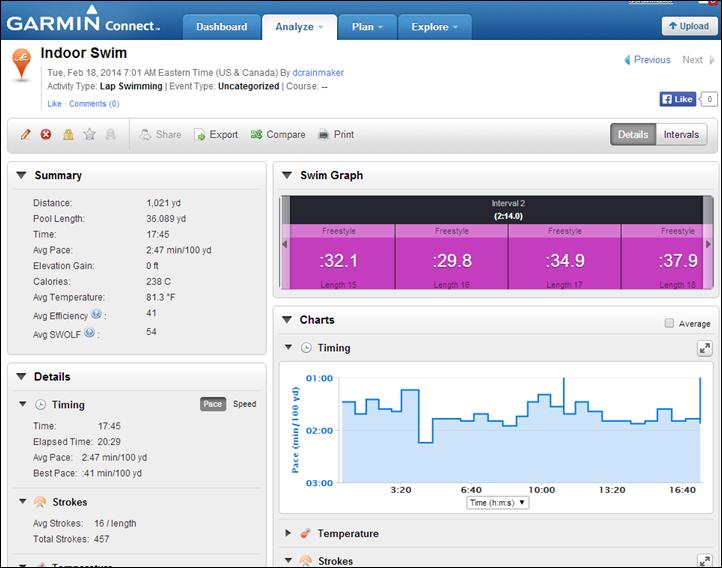
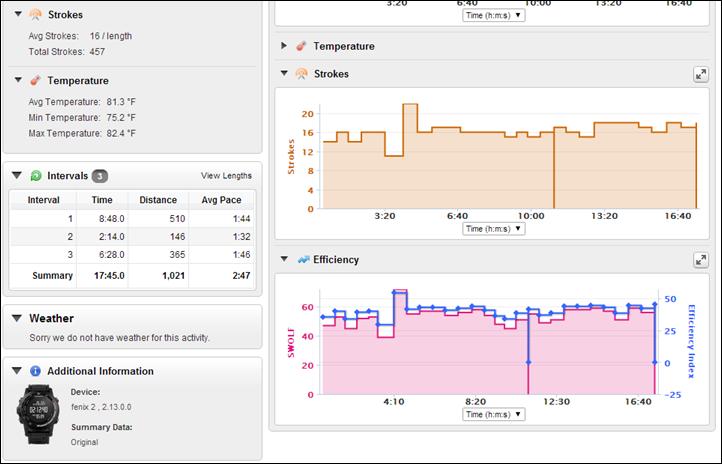










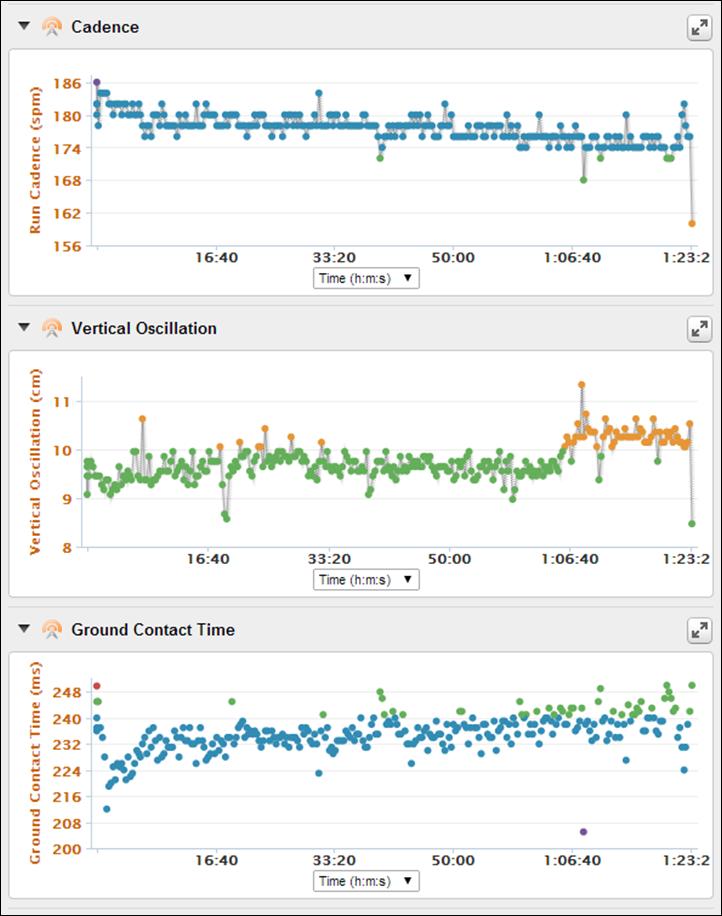





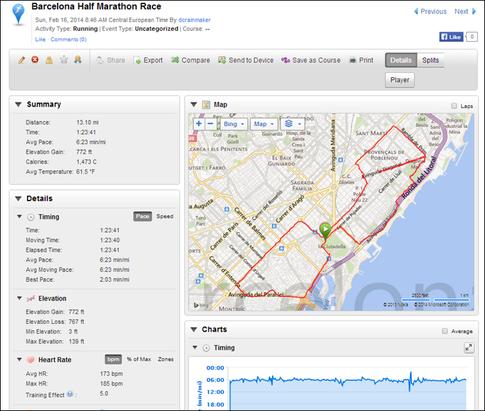





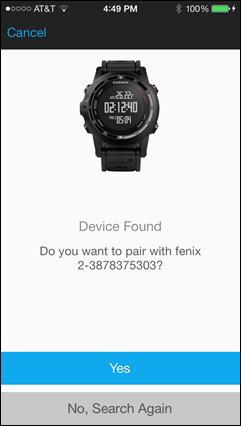
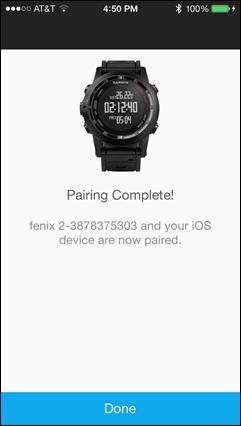
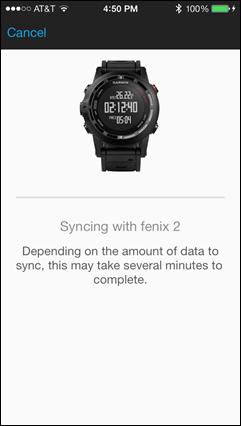

















关注……